I found the answer here, but the forum discussion is so long and bloated with non-essentials I wanted get to the point of how to solve the issue.
Solution
Via Joomla Admin:
- Backup your database (and files) before making any changes to your Joomla site
- In "Global Configurations" in your Joomla admin go to "Server Settings"
- On the right of the server configuration page you will see "Cache Settings"
- Change your "Cache Handler" to "file"
- Save your settings
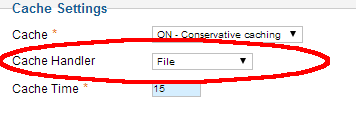
Via FTP or Hosts Cpanel:
- Backup your configuration.php file
- Next open your configuration.php file in a text editor
- Find the line: public $cache_handler = ‘wincache’
- Change it to: public $cache_handler = ‘file’;
Voilà! Problem solved.
(thanks to JoomSavvy)

No comments:
Post a Comment